

Join the Adobe Creative Cloud?
![]()
Recently I joined Adobe Creative Cloud and there are pros and cons like any other service or product. The vast amount of up to date software you are getting is more than the average user will ever need but more than enough to give a person the tools they need to be a very successful web or graphic designer.
Price is a Pro and a Con:
Subscribers gain access to all of their creative suite software and online storage space. There are many online storage sites now and some free for up to 10 to 20 GB so I am not sure that this is truly a benefit and the higher storage plan is certainly not worth the additional cost.
Adobe products are top notch but very expensive so for someone wanting to gain access to a large amount of Adobe products but cannot afford thousands for one of their suite packages this should be a good alternative. Adobe does offer a 30 day free trial on most of their products including the Adobe Creative Cloud so you can test drive it before you buy it with no obligation. No credit card required just a sign up so it really is a no risk opportunity to check it out.
There are many pricing options but all are still very high if you are a new or struggling web designer. While cheaper than buying one of the Creative Suite packages it may not be cheaper than buying the one product you really need.
For example if you really only need Adobe Photoshop you can buy Photoshop CS6 directly from Adobe for approximately $900 or places like Amazon for about $600 – $900 depending on the day. There are many other sites you can get it on sale from time to time as well. If you get it for $600 that is roughly the same as one year of Adobe Creative Cloud (lower storage plan) therefore if you would use the desktop application for 2 – 3 years you would save by buying just the software you need.
You could get a $9.99 package for Creative Cloud – Photoshop Photography Program however you have to already have a CS3 or higher product key. If you had CS3 I am not convinced this plan is worth the expense.
Cons:
When I started it seemed to have many errors which was very frustrating although this is very common among all software programs and will improve with each update.
Most of the plans require an annual commitment and billed monthly. Did not see an opportunity to pay multiple months and get a discount either. You can get a complete plan that allows cancellation at any time but it is $74.99 a month. Ouch!
The free membership is limited access to services which is normal but the limit on the storage is 2 GB. This less than most free email/storage accounts give today.
Similar to the movement of Microsoft to “Microsoft 365” which is also cloud based this will end the era of the desktop application packages once they move to a new version beyond CS6. For those who use these products in their career once CS6 is no longer supported and becomes unusable for the most part it will force the use of the cloud.
You must connect with your Adobe ID via internet at least every 30 days. Not a problem for most but what if your work takes you a bit off the beaten path sometimes? Or what if you go to a vacation and when you return, 1 month later, you have no internet connection and you need to send your client a small design update?
Pros:
Adobe has added a new feature to Autosave which has not been an option on their desktop application products. Other software companies have utilized autosave for years successfully. What this does is it automatically saves every few minutes so you don’t lose all of your work if you experience a power outage or your computer crashes unexpectedly. It was really helpful when Adobe Photoshop Crashed, and that is a real bad habit of my Photoshop CC edition.
The ability to sync brushes, swatches, workspaces and more across all apps.
You always have access to the newest version or update. No waiting until you can afford an upgrade since that is included.
Students and teachers can still get a discounted rate. For the Adobe Creative Cloud it is about 50% of the costs to others.
A great tool photographers, web designers or web graphic designers is the option to publish your portfolio through Behance and Prosite.
Awesome tools for designers or developers of smart phone or tablet applications to create content and apps using the Digital Publishing Suite.
Unlike some other cloud based products you do not have to be connected via the internet at all times and it isn’t web based so if you do lose connection to the internet you should be able to continue working and save your work locally until you reconnect to the cloud. You can then sync with the cloud.
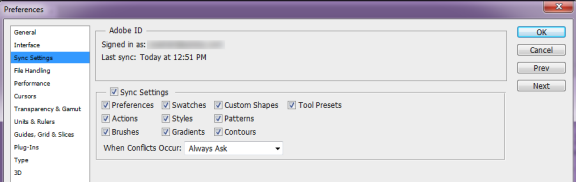
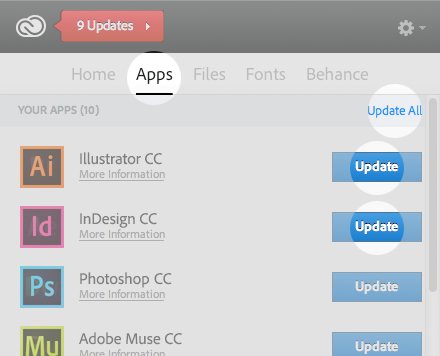
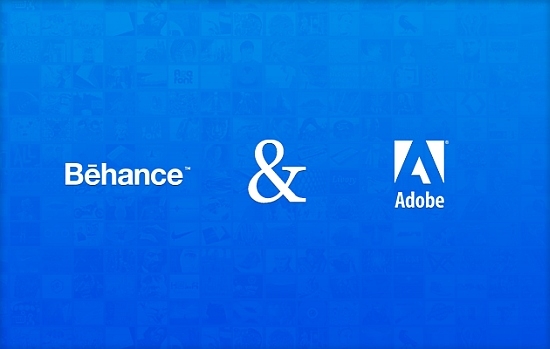
So?! what do you think?